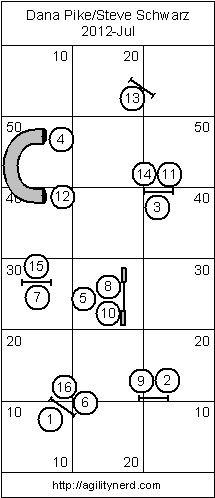 In July, Steve Schwarz posted this course on his blog. I set it up Tuesday and worked on it for a couple of days.
In July, Steve Schwarz posted this course on his blog. I set it up Tuesday and worked on it for a couple of days.The interesting parts of this course for Belle and me were the turns at #9 and #14 and the closing sequence, 14-16.
I quickly discovered that unlike Steve, I was not quite quick enough to handle 9-11 if I chose to stay on the outside of the angle formed by 9 and 10.
Running on the inside, I had my choice of sending Belle to #11 around either upright of the jump. I thought sending her around the right would be faster, but since the path was shorter going around the left upright, it was a wash as far as time was concerned. Wrapping around the left upright seemed more comfortable for me as handler.
I decided I would try tightening up the turns at #9 and #11 with a Ketschker. We had several miscommunications before we managed to get it right at both jumps on the same run :-) I was surprised that it didn't seem to tighten up Belle's turn at #9, so I re-watched Steve's video and discovered two things. First, I was not cuing the turn until the stride before the jump. It was like "run, run, run, boom TURN." The other handling flaw I spotted was that I was running up to or even slightly beyond the plane of the jump. It looks like hanging back a couple of feet might produce a tighter turn.
We had one nice closing sequence using a blind cross, and I thought that was the way to go until I tried to duplicate it. I lost sight of Belle as I did the cross and didn't realize she had failed to pick up on cue. The front cross was a sure thing and certainly not that hard for me to get in.
I also tried using a rear cross, but it was counterproductive since I had to wait for Belle to pass me before I could resume running. It worked, but it wasted time.
Rose - thanks for running and videotaping your handling approaches on this course! There are certainly many options for handling this sequence...
ReplyDeleteI love the side by side videos - what software are you using to do that?
Thanks!
Steve
Steve, I use PowerDirector 10 for my editing. Any software that allows you to do overlays on your video could be used as long as it will also allow you to resize the clips so that both will fit on screen at the same time. I became a PD user because it seemed to be less prone to locking up than other video editors and it also seemed to be fairly intuitive to me.
DeleteRose